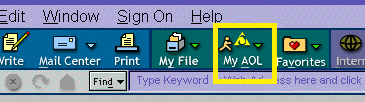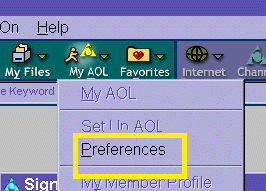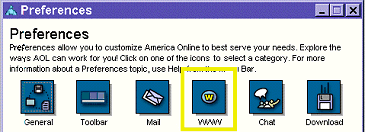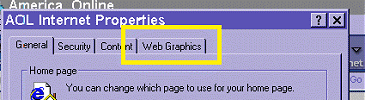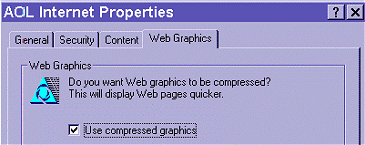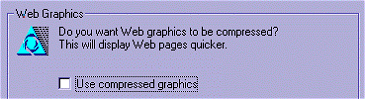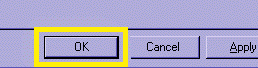Because America Online compresses some graphics, we suggest that you do one of two things in order to view the site. You may either download Netscape Navigator or MS Internet Explorer. There are the links for both browsers here. you can change the graphics compression on your AOL browser. |
|